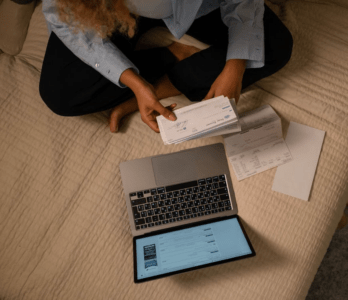There are various reasons why you may want to close your current savings account, such as switching to a bank that offers higher interest rates or charges lower fees. Whatever your reason, opening a new account and closing an existing one are the first steps to take.
If you want to avoid potential account closing penalties, it’s important that you close your savings account safely and properly. In this article, we’ll provide a step-by-step guide on how to close a savings account, offer tips to ensure the process goes smoothly, and help you choose a new account that fits your needs better.
Can You Close a Savings Account?
Yes, closing a savings account is typically possible by doing one of the following:
- Visiting your bank’s local branch
- Phoning the bank’s customer service
- Contacting your bank online via email or chat
While closing your account is usually quick and simple, some financial institutions may make the process a bit more difficult under specific circumstances like those explained below:
| Special Circumstance | What To Do |
| Inactive account | You may have to contact your bank to reactivate your account before closing it. If the account had no activity for two or three years, the bank can close it and consider the remaining funds as unclaimed property |
| Overdrawn account | If you spent more money than you had in your account and brought the account to a negative balance, you’ll have to bring the balance to zero before the bank allows you to close it |
| Joint account | If your account has more than one owner, you may both be required to close it by visiting the bank in person or mailing signed documentation. However, some banks require only one owner to close the account |
| Custodial account | If you opened an account on your child’s or grandchild’s behalf, you can only close it if you move the funds to a custodial account at another bank. Transferring the funds to your personal bank account could get you in legal trouble since the account belongs to your child or grandchild |
| Deceased owner account | If you want to close a deceased person’s account, you’ll need their death certificate and proof of authority to close their account. For example, you might need to show you’re an executor of their estate |
Can You Close a Savings Account Online?
You can close your savings account online at most banks, especially if you have an account at an online bank. Some banks let you close your account using online messaging or email, while others include chat features you can use to contact customer support and close the account.
Does It Cost Money To Close a Savings Account?
Closing a savings or checking account typically doesn’t require you to spend any money. As long as you don’t have a negative account balance, you can contact your bank and close the account without paying any fees.
You may only need to pay a fee if you’re closing certificates of deposit (CDs) because these accounts require you to leave your money untouched for a certain period. So, if you withdraw or move the funds from your account before the CD matures, you may be charged an early withdrawal penalty.
How Do You Close a Savings Account?
To close your savings account properly, you need to take these simple steps:
- Find a new savings account
- Update automated transactions
- Transfer funds to the new account
- Contact your bank & close the account
Find a New Savings Account
Before you close your current savings account, you should find and open a new one. This way, you’ll have a safe place to move your funds from the account you’re closing. However, before you proceed to do so, ensure the new account is set up and ready for the upcoming transfer.
Update Automated Transactions
If you’ve automated transactions like scheduled transfers, direct deposits, or online bill payments, cancel them and move them to the new account. If you have direct deposits going into your savings account, you may experience delays in getting your paycheck or other payments if you close the account without updating automated transactions. Likewise, your automated bill payments may not go through if you don’t update them.
To ensure all automated transactions are switched to the new account, you can create a list of all recurring monthly payments, such as:
- Mortgage payments
- Household bills
- Student or personal loan installments
- Credit card payments
Creating a list will make it easier to cancel all payments and transfer them to a new account faster.
Transfer Funds to the New Account
Once your new account is set up, you can transfer funds from your old account to the new one. This process may take two to ten business days, depending on your financial institution and the amount of money you’re transferring.
If the savings account you’re closing has a minimum balance requirement, only transfer money once you’re ready to close the account to avoid paying a fee for not meeting the requirement.
You may also leave some money in the old account to cover automatic payments until you move the funds to the new account. However, you don’t have to do this if you expect the transfer to be done before it’s time to pay your bills.
Contact Your Bank & Close the Account

After transferring funds to your new account, you can contact the bank to close the old savings account.
The bank will check if your account balance is in good standing, meaning it’s at $0 or above. If you still have some money left in the account, they’ll ask you how you want to receive the remaining funds—in cash, via check, or transferred to another account.
Tips for Closing a Savings Account
If you’re planning on closing your savings account soon, here are three extra tips to help ensure the process goes smoothly:
- Destroy old debit cards and checkbooks—While most savings accounts don’t offer checks and debit cards, money market accounts (MMAs) do. If you close this account, destroy both the debit card and the checkbook that come with it to avoid trying to use them accidentally or having them stolen and potentially used
- Download transaction records—Before you close a savings account, download previous bank statements in case you need them for tax purposes or proof of income
- Update your contact information—Ensure your mailing address and contact information are correct before closing the account so that the bank can reach you if they need to deliver any important documentation
Which New Savings Account Should You Open?

When choosing a new savings account, you’ll want to look for one with features your old account lacks. For example, if your old savings account pays low interest rates, you may explore high-yield savings accounts because they pay higher interest rates than traditional savings accounts. Likewise, if your old account included high fees, you may check out passbook savings accounts that usually have low or no fees.
Another major factor when choosing the best savings account is security. With the development of AI technology and sophisticated scamming techniques, financial scams are on the rise. In the first three quarters of 2023 alone, U.S. consumers lost more than $7 billion to fraud.
The only banking platform focused on fraud protection is FortKnox—the first savings account that offers a complex security system to prevent elaborate scams.