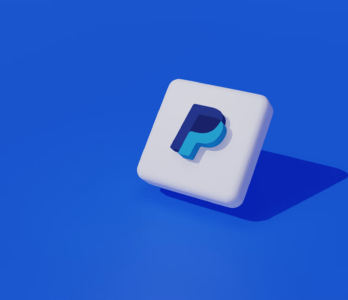With PayPal, you can request and receive payment from customers or pay for your purchases via the app in seconds, making it a useful financial tool for small to medium-sized organizations.
PayPal Business app also simplifies the process of requesting payment from clients and customers through an invoicing feature. Unfortunately, scammers capitalize on these convenient systems, relying on features like payment processing speed and the free invoicing feature to scam unsuspecting people.
If you own a PayPal account or receive business payments through it, you’re not immune to scammers’ tactics—but you can try to avoid them. In this guide, we explain what PayPal invoice scams are and how you can spot and steer clear of them.
What Are PayPal Invoice Scams?
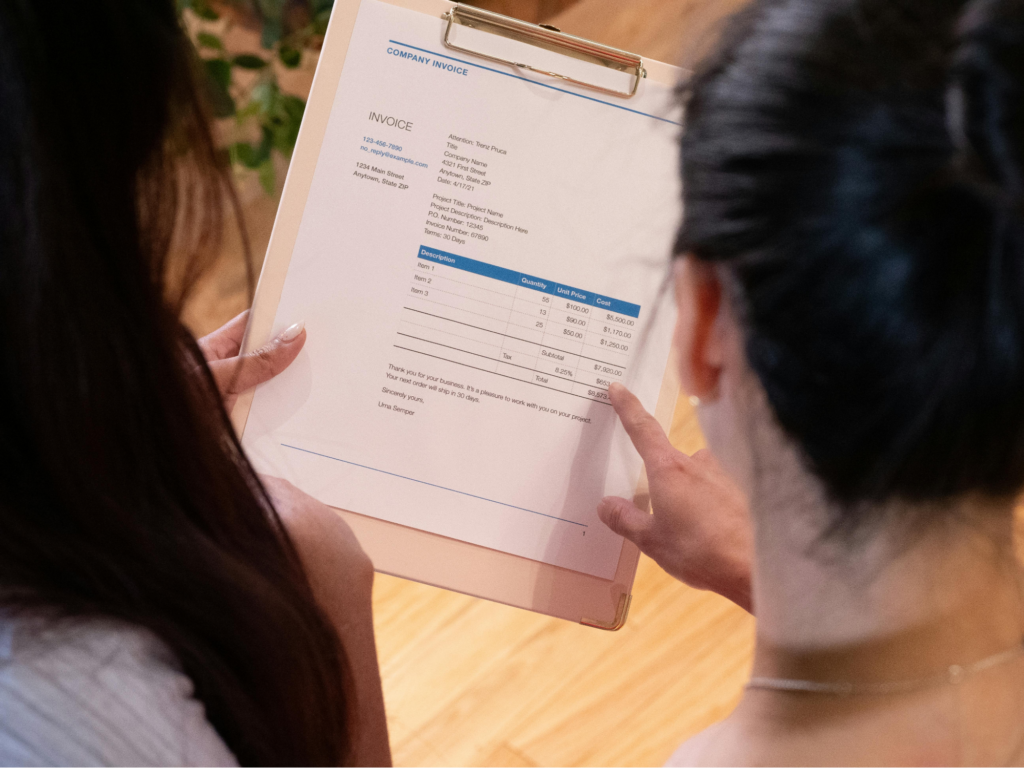
In PayPal invoice scams, scammers target their victims by impersonating PayPal. They fabricate a variety of plausible events where you might receive an invoice—for example, they may claim you placed an order for something. Then, they send you an invoice using a valid PayPal email address.
The PayPal invoice email leads you to believe that you have a debt hanging over your head—usually, one you didn’t initiate—so you frantically try to rectify the situation. To correct the false payment request, victims follow the scammers’ directions and end up falling for the invoice scam.
This scam works so well because PayPal has a legitimate invoicing feature that businesses use to request money from other organizations or individuals. Anybody with a business account can send an invoice to another PayPal user, and the recipient will receive the invoice as a legitimate email notification from PayPal.
Scammers make the invoice more believable by leaving an official note in the “Seller note to customer” section. They provide more fake details about the transaction and a spoofed phone number to call if you need assistance canceling it.
If you call the number provided in the invoice, you get sucked deeper into the scam. They could ask for your sensitive financial information or prompt you to install malicious software that can “help” with the process.
Types of PayPal Invoice Scams
The info above gives a general overview of how a PayPal invoice scam works, but scammers may use different scenarios to convince victims to pay the invoice. Some of these include:
- Invoice for fake product or service—You receive an invoice asking you to pay for an order you placed or a service that was rendered to you. The invoice generated via PayPal is fake and not a payment request for any real product or service. It was fabricated through the invoice tool to deceive you
- Invoice or bill error email—The fraudsters could send you a fake invoice via email with a note telling you that an erroneous money request has occurred on your account. They then attach a fake customer support number to call for immediate assistance
- Fake order confirmation emails—The scammers fabricate an invoice with their own tools to make it look like a real PayPal invoice. This invoice contains information that your order has been placed, usually for something you never purchased. They then send you the invoice from their spoofed email address, also designed to look like PayPal’s, making it even more convincing
How To Spot a Fake PayPal Invoice

Fake PayPal invoices are designed to look like exact replicas of the original. In fact, you may be unable to tell at first glance whether the PayPal invoice is from a legitimate company if you don’t know what to look out for. Train yourself to spot fraudulent invoices by checking for the following:
- Impersonal greetings
- False customer support contacts
- Grammatical errors and inconsistencies
- Urgency tactics
Impersonal Greetings
Many fraudulent PayPal invoices won’t have your name attached. In their greetings, they usually refer to recipients as “PayPal users” or use other generic terms instead of the account name. This is because the scammers often don’t have your name in their database.
The email will address you with your full name if it’s from PayPal. Still, scammers can sometimes be more proactive in their phishing tactics and source your name from other means, such as your social media account.
False Customer Support Contact
If an invoice lists a contact support number, don’t just take their word for it because it could be fake. Be careful because the invoice message will ask you to only contact them through the number provided, as they wouldn’t want you to discover their false identity.
They can also spoof the caller ID to make it seem like the number is from PayPal’s customer support team. The only way to verify its authenticity is by comparing the number listed on the invoice with PayPal’s official customer service line (1-888-221-1161).
Grammatical Errors and Inconsistencies
Most fabricated invoices contain errors like typos, misspellings, bad grammar, and inconsistencies with fonts or information. Even when the invoice comes from PayPal’s legit invoicing tool, the seller’s note can contain these errors.
For example, a seller’s note on a fake PayPal invoice may read, “Cancellation after 24 hours from this email won’t be valid for a refund.” PayPal won’t send emails using such awkward language.
Urgency Tactics
Fake PayPal invoices often contain a note encouraging you to act fast. They create a sense of urgency by warning you of problems with your account that need immediate attention. It’s a ploy to get your guard down and trick you into paying the invoice.
How To Report a Fake PayPal Invoice Email
If you receive what you suspect to be a fake PayPal invoice, don’t make any payments or call the number on the invoice. Forward the invoice to PayPal’s phishing investigation team at [email protected]. They’ll investigate the invoice and tackle the scammer as needed. You can also log into your account on the PayPal website or app to file a report.
If you send money to a scammer after receiving a fake PayPal invoice, quickly check the app to see if you can cancel the payment. If the payment has already been processed, visit PayPal’s Resolution Center and file a dispute right away.
You can also use PayPal’s fraud support guidelines to report the scam.
Tips To Stay Safe From PayPayPal Invoice Email Scams
Follow these tips to stay safe from PayPal scammers’ tactics:
- Never click on any link in a PayPal invoice unless you’ve verified that the invoice is legitimate
- Be wary of urgent requests from people claiming to be from PayPal. If in doubt, contact PayPal directly via the platform’s support lines to inquire about the issue
- Don’t give out your personal financial information to anyone, even if they claim to be from PayPal. PayPal will never ask for your password, credit card details, or other private information via email
- If you fear that your account has been compromised, immediately reset your password and login details. If you’re locked out of your account, call PayPal for assistance (1-888-221-1161)
- Quickly move large sums of money from your PayPal wallet or bank account into a more secure savings platform to keep it safe from scammers. If scammers breach your PayPal account, they can drain your funds in minutes and even gain access to your primary savings account. Use a highly secure platform like FortKnox to preserve your business cash reserves or personal savings