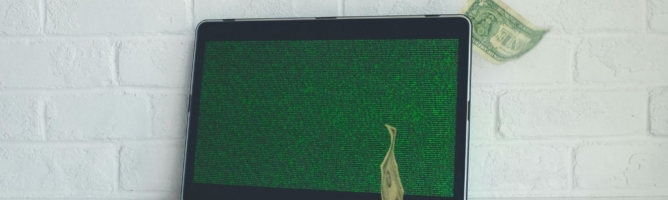Apple Pay remains one of the most widely used mobile payment solutions in the United States and beyond. In fact, it’s the preferred virtual payment method of more than 500 million users around the globe. However, with the platform’s popularity comes an inherent risk of scams.
If you’re an Apple Pay user, you might be wondering—can someone scam you through Apple Pay?
This article will answer your question and discuss all you need to know about Apple Pay scams, including how to report and avoid them in the future.
Can People Scam You on Apple Pay?
Yes, since Apple Pay is a digital wallet, it’s vulnerable to scammers and hacking attacks. Scammers target Apple Pay users for the following reasons:
- Once you make a payment using Apple Pay, the money is gone. It’s like paying with physical cash—you can’t initiate a chargeback or request a refund
- Since it is a peer-to-peer digital payment system, Apple Pay doesn’t offer buyer protection the way credit card unions or banks do. This means there’s a low chance of recovering your money if you get scammed on Apple Pay
- If scammers get access to your Apple Pay account, they can easily transfer funds out of it. They don’t need a credit card, debit card, or even your PIN
Does Apple Pay Have Scam Protection?
No, Apple Pay doesn’t offer buyer protection. This is because the platform isn’t meant for commercial transactions, and Apple encourages users to send money only to trusted individuals. If you end up sending money to a scammer on Apple Pay, the platform bears no liability.
However, if you’re using a secure debit/credit card to make purchases through Apple Pay, you may have purchase protection from your card issuer.
Does Apple Pay Refund Scams?
No, if you’ve fallen victim to a scam on Apple Pay, you can’t get a direct refund.
However, you may be able to recover your money through other means. If you sent the scammer money through a credit card linked to your Apple Pay account, you can request a refund directly from your card issuer.
Most credit card companies offer zero liability protection, but there’s a chance of recovery depending on the type of scam and the policies of your bank or card issuer.
Types of Apple Pay Scams

Here are five common ways scammers try to trick users on Apple Pay:
- Fake lottery scams
- Overpayment scams
- Phishing scams
- Unsecured WiFi networks
- Unsolicited payments and requests
Fake Lottery Scams
Apple Pay scammers love to trick users with fake prizes or sweepstake notifications. They’ll send you a random email or text, claiming you’ve won an exciting prize you can retrieve by clicking a link.
The link will lead you to a phony Apple Pay site, which will prompt you to enter personal information like your name, address, and payment information to “claim” your prize. Using this info, scammers can hack into your Apple Pay wallet and steal your funds.
Overpayment Scams
Digital payment apps like Apple Pay and Venmo are riddled with overpayment scams. Here’s how these scams usually play out:
- A scammer shows interest in something you’re selling and reaches out for a quote
- Once you’ve agreed to sell the item, they “accidentally” send you more than the cost of the product
- They ask you to refund the “extra” cash using your Apple Pay account
- Once you’ve sent the money, the scammer disappears
- You later discover that the scammer used a stolen credit card to send you the payment
- Once the actual cardholder spots the suspicious charge and disputes it, you end up losing both the product you “sold” and the money you sent to the scammer
Phishing Scams
Phishing scams “fish” for sensitive information by imitating communication from a genuine source.
A common phishing scam on Apple Pay involves users receiving a message claiming their Apple Pay account has been suspended. The message contains a link to what looks like the official Apple Pay site. Once they click the link, they’re directed to reactivate their account by filling out personal details.
This gives scammers access to your Apple Pay wallet, which they can use to siphon funds or commit fraud using your details.
Unsecured WiFi networks
Apple Pay users are increasingly falling victim to man-in-the-middle (MITM) attacks.
These attacks are initiated when you enter your credit card info on Apple Pay while using public WiFi. Since your connection isn’t secured, hackers can intercept your data and use it for fraud.
Pro tip: If you need to make an Apple Pay transfer while connected to public WiFI, use a VPN to protect your information.
Unsolicited Payments and Requests
Scammers target Apple Pay users by making unsolicited payments or requests for payments. Here are the details:
- Random payments—An unknown number sends money to your Apple Pay out of the blue. The scammer reaches out asking for a refund, saying they were sending the money to somebody else. But here’s the catch—the scammer made the unsolicited payment using stolen credit card info, and once the fraud is detected, the payment gets pulled out of your account (in addition to the money you sent back to the scammer)
- Request for payments—Scammers pose as companies like Amazon or Netflix, trying to trick you into renewing your subscription or paying a fraudulent bill you haven’t cleared yet. Remember, a legitimate company will never make payment requests through unregistered, suspicious numbers
The bottom line is that if you’re not expecting a payment or a request on Apple Pay, it’s likely a scam.
Why Does Apple Pay Say “Fraud Suspected”?
If you’re making a transaction on Apple Pay and see a “fraud suspected” pop-up, you’re seeing a system alert that there’s something suspicious about your transaction.
You might receive an Apple Pay fraud warning if you’re sending money to someone outside your contacts, particularly if it’s a large amount. These warnings are also sent if you’re paying someone for the first time and Apple finds the receiver’s account suspicious.
To avoid Apple Pay scams, pay attention to these warnings. While they aren’t always correct about suspicious transactions, it’s better to be safe and double-check the payee’s account before proceeding with the payment.
How To Report a Scam on Apple Pay

If you’ve fallen victim to an Apple Pay scam, take the following steps:
- Report the scam to your bank
- Report the scam to Apple
- Report the scam to law enforcement
Reporting the Scam to Your Bank
If your Apple Pay account is linked to your credit card, you might be able to file a dispute and request a refund from your bank or credit card issuer.
Even if you aren’t able to get your money back, your bank can help you take the next relevant steps to secure your account, block your existing card, and possibly issue a new one.
Reporting the Scam to Apple
Although Apple Pay and Apple Cash don’t offer buyer protection, reporting suspicious texts, calls, and emails helps Apple identify scammers and protect other users.
Here’s how to report scams to Apple:
| Scam Type | Reporting Method |
| Receiving a scam email claiming to be from Apple | Forward the email to reportphishing@apple.com |
| Receiving a scam SMS claiming to be from Apple | Take a screenshot of the SMS and forward it to reportphishing@apple.com |
| Receiving a Facetime call from a scammer pretending to be from a bank or financial institution | Report the call to reportfacetimefraud@apple.com |
| Using Apple Pay to send money to a fraudulent store/business | Dispute the transaction by: 1. Going to “Latest Transactions” 2. Selecting the fraudulent payment you want to dispute 3. Clicking on “Report an Issue” 4. Selecting “Incorrect Merchant Info” |
Reporting the Scam to Law Enforcement
Scamming people is a crime, no matter which platform it’s conducted on. It’s a good idea to report the scam to local law enforcement as they might be able to catch the scammers and prevent future scams.
You should also report your Apple Pay scam to the Federal Trade Commission (FTC) through its official website.
Tips on Avoiding Apple Pay Scams
Here are six steps you should take to avoid getting scammed on Apple Pay:
- Treat Apple Pay just like physical cash—use it only with people you know and trust
- Avoid entering sensitive information while connected to public WiFi. If you must, always use a VPN to protect your data
- Protect your devices and Apple Pay account with unique passcodes, two-factor authentication (2FA), and features like Touch ID or Face ID for extra security
- Never give out your 2FA codes or your Apple ID or password. No legitimate customer support agent will ever ask for this information, so treat any such request as a scam
- Use a credit card instead of a debit card on Apple Pay. Credit cards usually offer stronger protections against fraud than debit cards
- Disable receiving payments automatically. To prevent unwanted payments, change your settings to manually accept Apple Cash payments
Implementing these tips will lower the risk of getting scammed, but it won’t provide protection of your funds against fraud. Moving your savings or cash reserves to a high-security banking platform like FortKnox by Austin Capital Bank means your money remains safe even if fraudsters access your Apple Pay account.
That’s because FortKnox disables connections to payment services like Zelle, Apple Pay, Google Pay, Venmo, PayPal, and Cash App, eliminating the possibility of bad actors reaching your funds.