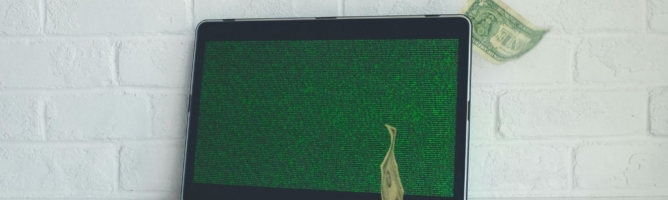Your email address is an essential part of your online identity—it helps you create social media accounts, register for online banking apps, and communicate with institutions.
Still, with bank account fraud on the rise, you may be wondering, ”Can someone hack your bank account with your name and email?”
Discover the answer and learn practical tips for protecting your information and preventing bank account hacking.
Can Someone Hack Your Bank Account With Your Email Address and Name?
No, your name and email address alone aren’t enough for someone to hack your account. However, your email address can be a starting point for more sophisticated hacking attempts.
Here’s what to watch out for:
- Phishing attacks—Once bank account hackers have your email address, they may target you with phishing attacks. These fraudulent emails appear to be from your bank, asking you to verify your account details, PINs, and other security information. They often contain official logos and language to look legitimate. Once you click on the provided link and enter your information, hackers will have all the data they need to access your account
- Account recovery scams—Many banks allow password recovery via email. If a hacker gains access to your email account, they can request password resets for your bank account, posing as you and breaking in
- Data breaches—Hackers may combine your email address with other breached information (like passwords or security questions) to create a more complete profile of you, making it easier to hack into your bank account
How To Keep Your Email Address Safe
While there’s not much scammers can do with your email address alone, hacking can provide access to other information needed to hack a bank account.
To make sure that doesn’t happen, take the following steps:
- Use strong passwords
- Use spam filters and blocking
- Enable two-factor authentication (2FA)
- Use a burner email account
Use Strong Passwords
A strong email password is your first line of defense against bank account hackers. A strong password has the following features:
| Feature | Example |
| Length of 10–12 characters | a8$9J!kL5rQp |
| Mix of uppercase and lowercase letters | aBcDeFgHiJ |
| Use of special characters | !@#%^&* |
| Random sequences | D3$z@9^G#f1P |
Aside from including the above features when crafting your password, you should also learn what not to use. Avoid common words and phrases, random character combinations (e.g., “abcdefgh” or “password”), and especially your personal details, such as your name, birthday, parents’ names, or Social Security number (SSN).
If you have trouble creating and remembering a unique password, use a password management app to automate the process.
Use Spam Filters and Blocking
Most email providers have spam filters that prevent phishing emails from reaching your main inbox. Using these filters lowers the risk of encountering malicious emails.
If a suspicious email bypasses the spam filter and ends up in your inbox, don’t interact with it. Immediately block and report such emails to your provider or relevant IT department.
Enable Two-Factor Authentication (2FA)
Most trusted email providers offer two-factor authentication (2FA), which adds an extra layer of protection to your email account.
With 2FA, you’ll be required to complete a second step to verify your identity every time you log in through a new device. This will be done either through a code sent to your phone or via a secure link.
Since bank account hackers are unlikely to have access to your phone or authentication apps, this step will ensure they can’t access your email—even if they manage to get your password.
Use a Burner Email Account
When signing up for websites or apps that seem suspicious, consider using a temporary, disposable email account, often called a burner email.
If the account gets compromised, you can easily discard it without worrying about your main email address.
However, you should still be cautious when using burner emails. Avoid clicking on external links, scanning QR codes, or downloading attachments because hackers can also target these accounts.
Can Someone Hack Into Your Bank Account With Your Phone Number?
No, a phone number alone is also not enough to hack into someone’s bank account. But again, it can serve as a valuable piece of information for scammers.
With your phone number, scammers can send fake text messages pretending to be from your bank or another trusted entity. These hacking scams typically look like this:
- You receive a message claiming that your account has been compromised or that a large purchase has been made
- To “secure your account,” you’re asked to click on a link. The link takes you to a counterfeit website that mimics your bank’s login page. When you enter your login credentials, the scammers capture this information to gain access to your online banking account
- Alternatively, you may be asked to call a phone number and speak to someone pretending to be a bank representative. This “customer service agent” might ask for sensitive information, such as your account details, PIN, or SSN, which they then use to access your account
If you reply to such messages with “YES,” “NO,” or “STOP,” it signals to the scammers that your number is active. This can lead to more scam attempts or even the sale of your number to other scammers.
Remember, your bank or payment service provider will never ask you to confirm your password, bank card details, or security answers over the phone. If you receive such calls or messages, block the number and report them to your bank immediately.
Can Someone Hack Into Your Bank Account With Just Your Account Number?
As with your name, phone number, and email address, your bank account number alone isn’t enough for hackers to be successful.
Your bank account number isn’t classified information—you write it on every check you send out, along with your name and sometimes your phone number.
However, if hackers obtain your account number along with other information (like your SSN, routing number, checking account number, or address), they may be able to infiltrate your account and steal money from it.
Ways To Prevent Online Bank Account Hacking
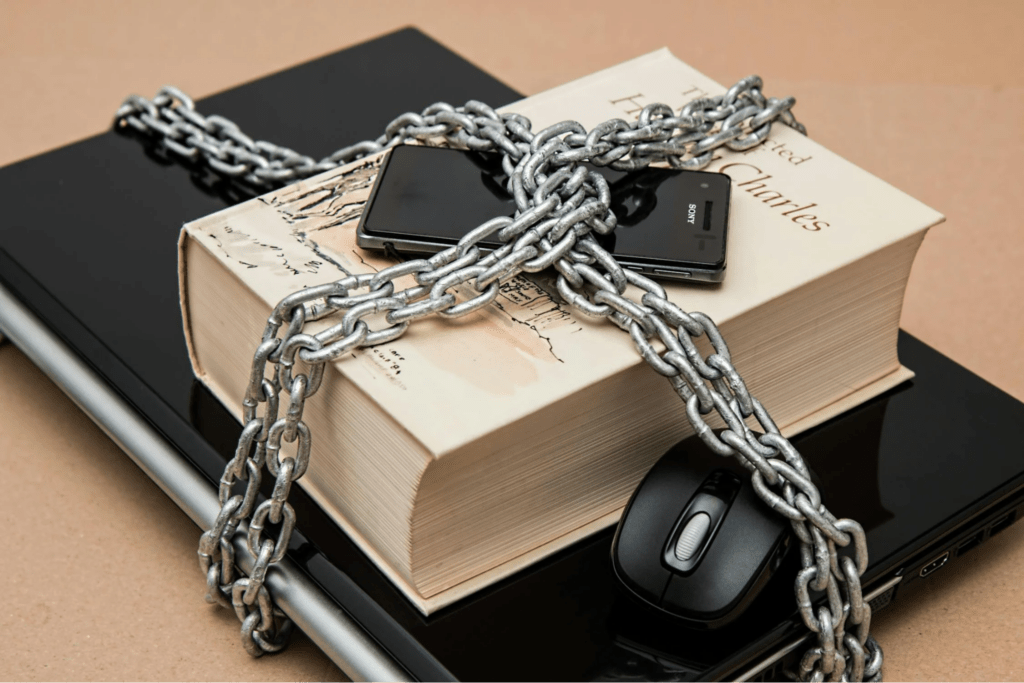
To protect yourself from bank account hackers, consider taking the following precautions:
- Always double-check that you’re on your bank’s official website or app before entering sensitive information. Make sure the URL starts with “https,” and look for a padlock icon in the address bar to confirm the connection is secure
- Only download banking apps from reputable sources like the App Store or Google Play. Be cautious of apps that request excessive permissions
- Use alerts through your bank’s app or email to monitor your account activity. Alerts can notify you of transactions, login attempts, or any suspicious behavior
- Ensure your devices are secure by enabling built-in security features. Set up tracking, remote disabling, and data-wiping functions to protect your personal information if your device is lost or stolen
- Review your bank statements and credit reports regularly to spot any suspicious activity or unauthorized transactions
- Limit the amount of personal information you share online and on social media. Oversharing can give hackers clues about your passwords, security questions, or other sensitive details
You should also consider moving part of your cash reserves to a high-security banking platform focusing exclusively on fraud prevention. That’s where FortKnox by Austin Capital Bank comes in. This online banking platform has a single focus—fraud protection.