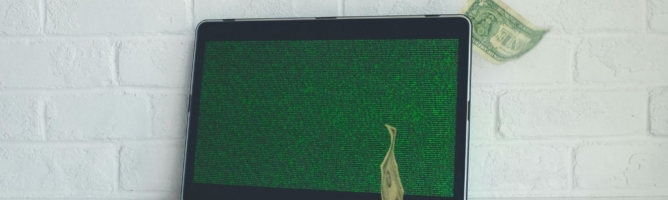Zelle is a popular payment platform for Facebook Marketplace transactions because it prioritizes convenience and fulfills online payments quickly. It’s integrated into many Facebook Marketplace users’ online banking platforms, making it a fast solution for paying for items.
Unfortunately, scammers are always looking to infiltrate any platform with a steady inflow and outflow of funds and exploit the unsuspecting victims. This is why there has been an 86% increase in Facebook Marketplace Zelle scams.
In this guide, we share all the details about the top Facebook Zelle scams and tips to help you stay safe.
Why Do Scammers Use Zelle on Facebook Marketplace?

Don’t get it twisted—Zelle is a legitimate payment app with security measures to protect your transactions. However, the way the app functions makes it is easy for scammers to carry out fraudulent activities.
When you pay someone using Zelle, it’s like handing them cash in person. The app takes the money directly from your bank account and immediately sends it to the recipient.
But here’s the scary part—once the money is transferred from your Zelle account to the other person’s account, it’s difficult to get it back. Zelle and many of its banking partners don’t offer purchase or fraud protection for your transactions. So, if you fall victim to a Zelle scam, your money is as good as gone, except in some specific cases.
Top Zelle Scams on Facebook Marketplace

Being alert and knowing what to look out for will go a long way in helping you avoid Zelle scams. See the top four Zelle scams below:
- Zelle business account scam
- Overpayment via Zelle scam
- Fake listings
- Malicious link scam
Zelle Business Account Scam
The Zelle business account scam is one of the most popular scams on Facebook Marketplace. In this ploy, a scammer first poses as a buyer and then tries to trick you into thinking you need to upgrade your account to a Zelle business account to receive a payment.
Here’s how it works:
- Scammers contact you, requesting to buy an item you listed and pay for it via Zelle
- They ask for your email address so they can process the payment on Zelle
- Instead of sending the payment, they send you a fake email that looks like it’s from Zelle
- The fake email informs you that you need to pay a fee (up to $100 or more) to upgrade your account to a business account
- The scammer sends you a message on Facebook Messenger telling you they received the same email and that they have sent the upgrade fee along with the payment for the item
- The scammer asks you to refund the upgrade fee through Zelle and even sends fake proof of payment. This is to convince you to send them money without verifying their claims
If you fall for this elaborate business account scam, you’ll lose money to the scammer and never receive payment for the item.
Overpayment via Zelle Scams
In this scam, the buyer pays you more than the price of the listed item and then asks for a refund of the overage.
They’ll then send you a forged screenshot to confirm that they indeed paid more than they should have. Again, this is to convince you that their payment was successful and coerce you into returning the excess funds.
Alternatively, the scammer can send a real overpayment and ask you to pay back the overage, but they’ll also file a chargeback with their credit card provider to reclaim the entire amount they paid, plus the extra you sent as a refund.
Fake Listings
Scammers pose as sellers, listing fake or non-existent products on their Marketplace. They often offer exceptionally low prices to attract and bait victims. Once you show interest in a product, the scammers pressure you to pay for it quickly.
They may claim they have other interested buyers, but if you put down a deposit or send the payment before others, they’ll sell it to you. If you fall for the scam and pay, you’ll never receive the item, and the scammer will block you or stop responding.
Malicious Links Scam
Scammers also share dangerous links via Messenger that give them remote access to your device. They can ask you to visit a spoofed link to confirm your Zelle payment. If you open the link or download any attachment from the site, you might install malware on your device that allows them to take over your financial accounts.
Another way the fraudsters trick you is by emailing you a link that looks like it’s from Zelle. In the email, they’ll ask you to enter your Zelle login details and other sensitive information so they can offer you tech support. Once you do, the scammers can log into your Zelle account and drain your bank account quickly.
How To Protect Yourself Against Zelle Scams on Facebook

The steps you can take to protect yourself from Zelle scams on Facebook Marketplace include:
- Always verifying the recipient first—Use different methods to verify that the buyer or seller is genuine. Search the seller’s profile history for successful transactions, or look the buyer up online to verify they’re who they claim to be. If possible, contact the person through trusted means first before making any payments
- Using a different payment option for large payments—Ask the person if you can use another platform to pay for the item instead of Zelle. If they refuse to be flexible, it’s likely a scammer
- Never clicking on links you’re unsure about—Avoid any links you can’t verify the source of. Examine the URL closely to look for typos and inconsistencies in spelling, for example. You can also use a malicious URL checker like NordVPN Link Checker to determine if the link has scam potential
- Never sharing your banking information with anyone on Facebook—Block anyone who asks you to divulge your financial information so that they can help you rectify a failed transaction or technical issue on Facebook Marketplace
- Avoiding storing lots of cash in your regular bank account—If you use Zelle regularly for transactions, you stand a higher risk of falling victim to scammers who want to steal from you. Protect your savings by transferring the funds out of your regular checking or savings account into a more secure storage location like FortKnox