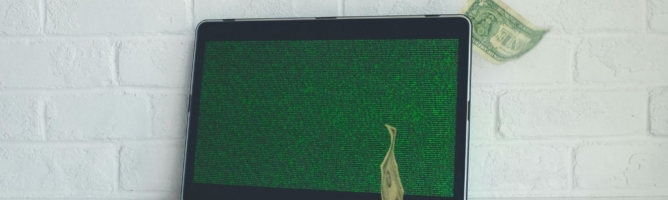Sharing personal information online comes with certain risks, like making you vulnerable to fraud attacks. Still, you may sometimes be required to share your financial information with someone online—but is it safe to send your bank account number over email?
With the rapid rise in payment fraud between 2023 and 2024, it’s smart to be cautious about your financial security. If you’re ever in a situation where you need to share your bank account number over email, using your discretion is key to avoiding falling prey to fraudsters.
In this guide, we’ll share helpful tips to help you determine when it’s okay to send your bank account info via email and when to avoid it. You’ll also learn what could happen if the wrong person gets your account details and what to do if your account gets compromised.
Is It Safe To Send Your Bank Account Number by Email?

It’s not always a great idea to share financial information, like your bank account number, via channels like electronic mail. In fact, criminals are now more equipped than ever to illegally access sensitive information using new, more sophisticated technology.
One might argue that bank account numbers aren’t secret information—after all, they’re printed on checks, invoices, quotations, and other kinds of financial documents. So, why should this information be protected?
Your bank account number is a unique identification code that links you to your financial footprint. It’s like an address that banks and other financial institutions use to identify you and preserve your funds. Your account number also ensures that all funds directed to or from your account are accurately processed.
Any financial transaction with your account number is tied to you, whether or not you authorize it. If your account number and other banking information get into the wrong person’s hands, you become vulnerable to many risks. For instance, in 2008, TV presenter Jeremy Clarkson lost £500 to an unauthorized debit after he published his account number and sort code in a newspaper.
To avoid the dangers that come with sharing financially sensitive information via email or other public platforms, carefully consider the situation that warrants sending your account number first and watch out for any red flags.
The Risks Involved in Sharing Your Bank Account Information Online
If an unauthorized person gets your bank account number and other financial information, they can use it to:
- Make illegal purchases—Once fraudsters hack into your bank account, they can use your resources as they please. If you don’t have security authentication set up, they can use your funds to pay for their purchases
- Siphon your funds—With your account number and routing number, criminals can make electronic transfers and withdrawals from your account
- Create and deposit counterfeit checks in your name—With your banking info, scammers can create fake checks and cash them. Technological advancements have made it easy for them to commit check fraud and mobile deposit checks without visiting the bank
- Steal your identity—Fraudsters can replicate your banking and personal information to commit other types of identity fraud. They can steal your identity and use it to get credit cards, phish your close friends and family, steal your tax returns, etc.
- Launder money using your bank details—Your bank account can become a funnel through which they launder illicit funds. This makes you a party to the crime and puts you at risk of serving jail time
When To Avoid Sending Your Bank Account via Email
Different situations may require that you email someone your account number, including:
- Receiving payment for work done
- Putting down a deposit
- Sharing your payment information with your new employer
- Paying for a large purchase, like a property
While the above situations may be considered safe, pay attention before sending your account details to ensure you don’t fall prey to scammers or put yourself at risk of bank account fraud.

Don’t email your account number to anyone if you notice that:
- The communication channel isn’t secure—Don’t give your banking details to anyone who asks for them via unsafe communication channels like regular, unencrypted email or messaging platforms. These platforms are easy to hack, and your sensitive info could be exposed
- They send a suspicious link—You may receive a suspicious request in your inbox asking you to send your account information via a link. Be wary of emails like this, especially if you didn’t initiate contact with the party
- They pressure you to send it via email—Be cautious of unusual email requests forcing you to share your account number via email. If the person insists that you send the details over email and refuses any other types of payment options, they’re likely scammers
- You’re using a public Wi-Fi network—Don’t send your account number over an unsecured network connection such as public Wi-Fi. Public Wi-Fi networks are unsafe and easily compromised by hackers
What Other Banking Information To Keep Safe
Your bank account number is only a piece of the puzzle. It may not do much for a scammer on its own, but combined with your other financial information, it’s criminal gold.
In addition to your account number, keep these other bits of essential banking information safe from prying eyes:
| Banking Information | What Is It? |
| ABA or wire routing number | A nine-digit code you use to transfer funds internationally |
| Routing number | A code that helps financial institutions identify your specific bank |
| SWIFT code | An 8–11 digit number used to identify your bank |
If you’re not sure how to find this information, call your bank or visit its website for the details. You can also search online to find your bank’s ABA number.
The Secure Way To Send Bank Account Info Online

If you absolutely must share your bank account information via email, there’s a safe way to do so. Use the measures below:
- Verify the identity of the person requesting your email
- Choose an email provider that offers end-to-end encryption
- Use secure password-storing tools or a strong password with 2FA
- Secure your financial information
Verify the Identity of the Person Requesting Your Email
Phishing is a popular way for criminals to illegally obtain bank account numbers via email from unsuspecting recipients. The scammer pretends to be someone you know, such as your boss, family member, friend, colleague, business partner, etc. Based on their false relationship with you, they attempt to lure you into revealing sensitive information about yourself.
If you didn’t initiate contact with anyone via email regarding your financial details, reach out to the person allegedly requesting your info through other communication channels before sending the account number. For example, call them and verify that they contacted you over email to ensure no one’s impersonating them.
Choose an Email Provider That Offers End-to-End Encryption
Not all email providers offer end-to-end encryption services for emails. Gmail, the popular email provider, offers Transport Layer Security (TLS), which only secures your email on its way from the sender to the destination.
To secure the content of your email before and after delivery, use a provider that offers end-to-end encryption. This type of privacy service keeps your email content encrypted before it leaves your device, and it can only be decrypted by the intended recipient.
Using such a service helps ensure hackers and fraudsters can’t access your banking information when you share it via email.
Use a Secure Password Manager or a Strong Password With 2FA
A dedicated hacker can crack your email password in less than a minute if it’s not strong enough, so make sure it’s hard to crack before sending your account details via email.
Create a unique password using a combination of letters, numbers, and symbols that are hard to guess. If you need a password manager to keep track of your passwords, make sure it’s a highly secure one to protect your email account.
Also, set up two-factor authentication (2FA) on your account. With 2FA in place, the fraudsters will need to scale multiple hurdles to gain access. You’ll be promptly alerted if a breach occurs so you can immediately take action to secure your email account.
Secure Your Financial Information
Instead of sharing your bank account information via the email text box, take your security efforts up a notch by attaching your financial details in an encrypted document. Different devices use different encrypting methods, so search online to find the steps that apply to your device.
You can also use a security-focused file encryption tool to password-protect your files before sending them. Share the encrypted files as a link and communicate the password to the intended recipients through another method.
Alternatives to Sending Your Bank Account Information via Email
If you’re still unsure about sending your bank account information through email, try these other options:
- Use a payroll system—If you need to send your account number to an employer or client, ask them if they’d prefer to use a payroll system for payment instead. Many payroll platforms provide top-notch security features that protect your sensitive data from attacks
- Call out the number instead—If the person requesting your account details is an acquaintance or relative, you can offer to read out the account number over a phone call. Still, note that this isn’t the safest option because the person can write the number down in an unsecured place, potentially exposing it
- Use a no-fee bank account—A no-fee bank is a bank that doesn’t charge fees for maintenance or transactions. Think of it like a burner bank account that you give to people so they don’t have your real account details. Collect funds in a no-fee account, then transfer them to your main checking account at your convenience
What To Do if You Suspect Your Account Number Is Compromised
If you suspect that a scammer has gained access to your account information, take these steps to secure your funds and identity:
- Check your bank statements
- Report the issue to your bank and helpful agencies
- Change your passwords
- Protect your funds
Check Your Bank Statements
Go over your bank statements to identify any unauthorized transactions and list them out to help your bank fast-track the fraud investigation. Set up notifications like app alerts or SMS pings from your bank to immediately get notified when someone makes a withdrawal or purchase from your account.
Report the Issue to Your Bank and Helpful Agencies
Once you’ve gathered your facts, contact your bank within 60 days of the incident so you don’t end up paying transaction charges or losing your money completely. Provide details about the fraudulent activity and ask that they freeze your account to prevent further losses. Report the scam to the Federal Trade Commission (FTC) or IdentityTheft.gov in cases of identity theft.
Involving the police is also wise, so file a report with your police department. This will come in handy if you ever need to argue your case.
Change Your Passwords
If an unauthorized party has your account number, your email account, bank account, and other online banking services you use may be vulnerable. It’s a good idea to change your passwords across platforms and bolster your account security using 2FA.
Protect Your Funds
If you have personal savings or cash reserves in the compromised account, you should be one step ahead of the scammer. Transfer your savings to a more secure banking platform like FortKnox while the bank carries out its investigation.
An empty bank account is useless to a fraudster—your funds will be out of reach in a separate savings account, and the bank will likely close your compromised account, leaving your finances unharmed.