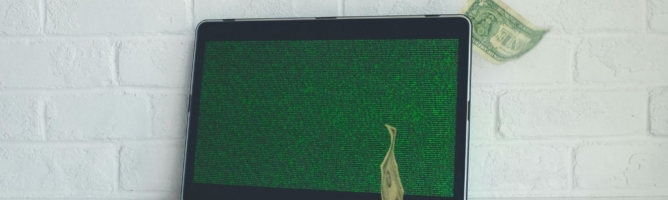Cash App is an American peer-to-peer transaction service used to send money, split bills, and get paid. This fast and convenient app is used by millions.
However, with this popularity comes a rise in scams that can put users’ finances at risk.
If you’re concerned about the security of your transactions or fear you’ve fallen victim to a scam, this article will provide everything you need to know about a Cash App scam refund.
Does Cash App Refund Scams?
Cash App doesn’t offer refunds for payments you’ve authorized, even if you were scammed. If you send money to someone and later realize it was a scam, it’s unlikely you’ll get it back—though you can still try.
However, Cash App will refund scams if they’re unauthorized.
How To Get Money Back From Scammer on Cash App
If you were scammed on Cash App, take the following steps to recover your funds:
- Cancel the payment
- Request a refund from the recipient
- Dispute the transaction
- Contact your bank
- Block the scammer for future protection
- File a complaint with the Federal Trade Commission (FTC)
- File a complaint with the Better Business Bureau (BBB)
Cancel the Payment if Possible
If you notice the scam immediately after sending money, try to cancel the payment.
Canceling works only if the payment is still pending. To check if it’s possible, open Cash App, find the payment, and see if there’s a “Cancel” option. If the payment has been processed, this method won’t work.
Request a Refund
You can try requesting a refund directly from the person you sent the money to. Open the transaction in the “Activity” tab, tap the three dots, and select “Request Refund.”
Remember that this method has a slim chance of working if you’re dealing with a scammer. It is, however, a convenient solution if you happen to send someone money by mistake.
Dispute the Transaction With Cash App Fraud Line Support
If you can’t get a refund from the recipient, contact Cash App support to report the scam. Here’s how you can do it:
- Open Cash App and tap on your profile icon
- Scroll down and tap on “Cash Support”
- Select “Something Else” and then “Dispute a Payment”
Contact Your Bank
If you linked a debit or credit card to your Cash App account, contact your bank or card issuer. They may help you dispute the transaction and potentially reverse the charge.
You might also want to temporarily disable Cash App’s access to your debit or credit card, especially if there has been an unauthorized transaction from your account.
Block the Scammer
After you’ve taken the above steps, block the scammer on Cash App to prevent them from contacting you again.
Blocking the scammer won’t get you a Cash App scam refund, but it will stop further scam attempts.
To block the scammer’s account, go to their profile, scroll down, and tap either “Report” or “Block.”
File a Complaint With the FTC
The FTC monitors and documents scams. If you’ve lost money or shared personal information that could lead to identity theft, such as your name, address, credit card number, or Social Security number (SSN), it’s important to report it to the FTC.
Here are the contact details:
| Situation | Contact Details |
| You want to report fraud, scams, or bad business practices | ReportFraud.ftc.gov |
| You want to contact the Consumer Response Center | 1-877-FTC-HELP (382-4357) |
File a Complaint With the BBB
If you’re unsatisfied with how Cash App handled your case, you can file a complaint with the BBB. Here’s how:
- Visit the BBB website and find the complaint section
- Fill out the complaint form with details about the scam and the Cash App response
- Submit the complaint and wait for a response. The BBB will forward your complaint to Cash App, and they may reach out to resolve the issue
How To Protect Yourself From Cash App Scams in the Future
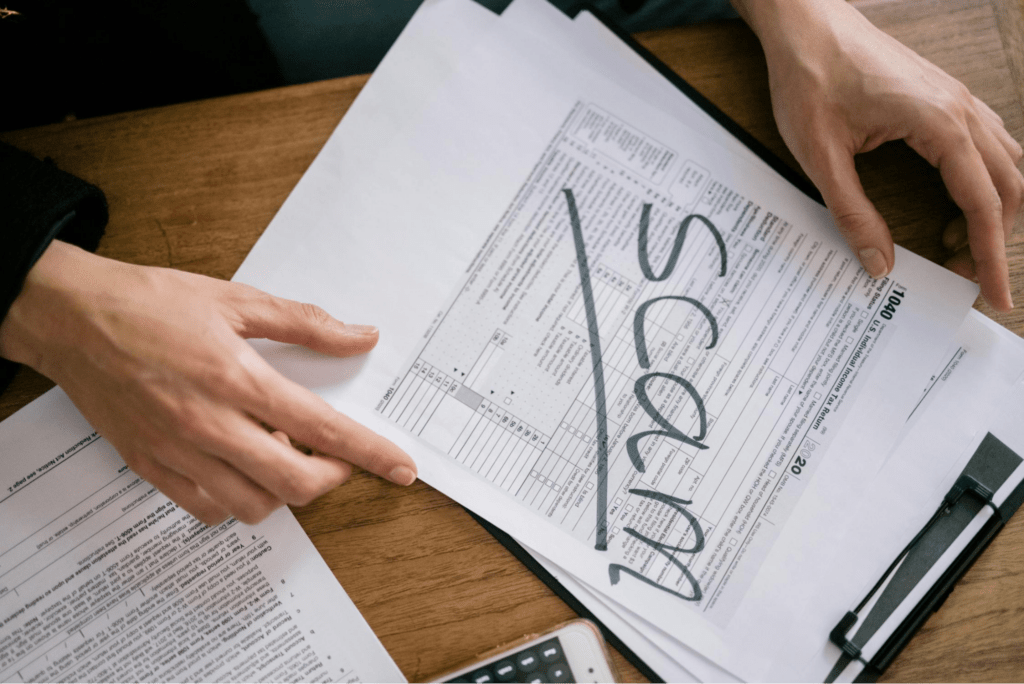
While you can’t do much about a scam that has already happened, you can always take precautions for the future. Here are some tips to keep in mind:
- Only send money to people you know and trust. Avoid sending money to strangers or businesses you’re unsure about
- Before sending money, ensure you’ve entered the correct username, phone number, or email address. A simple typo can result in sending your money to the wrong person
- Turn on security features like PIN entry, Touch ID, or Face ID for your Cash App account to prevent scammers from hacking it
- Don’t share sensitive information like your Cash App PIN, password, or verification code with anyone
You might also want to move your savings to a high-security account like FortKnox by Austin Capital Bank. FortKnox disables connection to payment apps like Cash App, Zelle, Venmo, Google Pay, and Apple Pay because its sole focus is account security.
By moving a majority of your savings to FortKnox, you can rest assured that scammers can’t access your secured funds, even if your checking account funds are stolen via scams on platforms like Cash App.