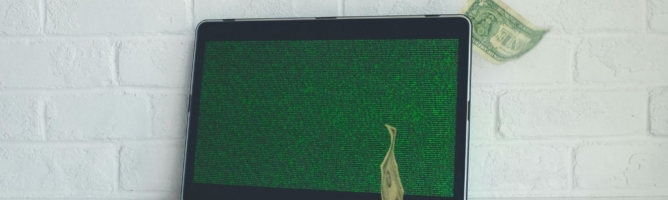Millions of people fall victim to bank account hacks every year. In 2023 alone, 29% of adults in the U.S. had their accounts taken over, and 42% of these were bank accounts.
If you find yourself in this unfortunate but increasingly likely situation, you might be wondering—if my bank account has been hacked, can I get my money back? This article will answer your question and guide you through the steps you need to take to secure your account and recover your funds.
Can I Get My Money Back if My Bank Account Is Hacked?
While banks may refund the money stolen from your bank account as a result of identity theft and fraud, this doesn’t always happen. Depending on your specific situation, you could get:
- Refund after investigation
- No refund
Refund After Investigation
If someone stole a significant amount of money from your account, you should be able to get it back as long as you:
- Have protected your information
- Haven’t disclosed your password to anyone
- Haven’t breached terms, such as allowing third-party websites or applications to access your account
In case your money disappeared from your bank account and you reported the unauthorized transaction within 60 days, your bank has to correct the error within a day and provide their findings within three days. This ensures you will have the stolen funds back in your account within a few days.
If your credit union or bank is unable to complete its investigation within ten business days, they have to issue a temporary credit for the disputed amount while they continue their investigation, which should be resolved within 45 days.
The investigation period can extend up to 90 days if the disputed transactions occurred in a foreign country or were made within 30 days of opening the account. If your bank doesn’t conclude the investigation within this period, you should follow up with them. In case your bank fails to complete the investigation, you can file a complaint with the Consumer Financial Protection Bureau (CFPB) by filling out its complaint form.
No Refund
You’re unlikely to get your money back if your bank determines that the theft was committed by someone you allowed access to your account but didn’t give them permission to use your funds. This means your bank will take back the money they credited to you during the investigation.
Plus, you may not get a refund if the hacking occurred through your devices, like your laptop, smartphone, or computer, or if the hacking resulted from a phishing scam targeting your checking or savings account.
Bank Account Hacked—How Long To Get Money Back?
The time it will take to get your money back after bank account hacking depends on:
- Type of account
- Amount of money stolen
- Attack type
- Information security
- Reporting time
Type of Account
Different accounts (checking, savings, and credit) have different protection methods and investigation procedures. For example, credit card fraud is often resolved more quickly than debit card fraud.
In contrast, people who have lost money from their savings and checking accounts typically have to wait several days and even months while their bank investigates the theft.
Amount of Money
If a large amount was taken from your bank account, you may have to wait for longer to get it back because larger sums usually have to undergo more rigorous scrutiny. This can reduce the speed of the investigation.
Attack Type
The nature of the account hacking—such as whether it was a result of a phishing scam, malware attack, or unauthorized access—can affect the speed of your account investigation.
For example, complex attacks like identity theft take longer to investigate, especially if they affect your debit accounts, while more simple cases such as smishing can be investigated more quickly.
Information Security
If your account has multi-factor authentication (MFA) enabled, and you never save your passwords in your browser or email, it provides clear evidence of unauthorized access. This can make the investigation easier, meaning you’ll get your money back more quickly.
Reporting Time
The sooner you alert your bank or credit union, the faster they can begin the investigation and recover your funds.
However, if you’re too late with your report—for example, notifying your bank 60 days after the transaction—you may not be able to recover your money at all.
What To Do if a Bank Account Is Hacked?
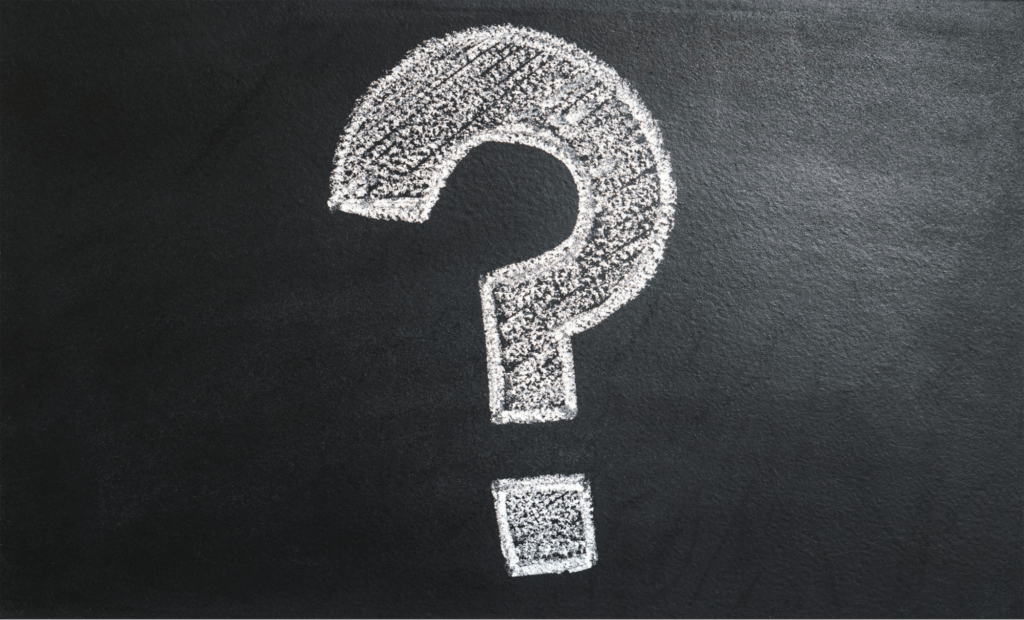
The moment you see a suspicious transaction in your account, take the following steps:
- Report the loss
- Freeze your credit and shut down your cards
- File a report with the FTC
- Inform your local police
- Check for other compromised accounts
Report the Loss
Reporting fraud as soon as possible improves your chances of recovering stolen funds and minimizing damage. Call your bank and follow the fraud department’s recovery process to report the loss.
While you’re doing this, you should also formally dispute the lost or stolen funds if this isn’t already a part of the fraud recovery process. Your bank might have an online process for this or require a written letter.
Freeze Your Credit and Shut Down Your Cards
If your bank account is hacked, you have to freeze your credit as soon as possible. A credit freeze restricts access to your credit file, which prevents new credit lines from being opened in your name.
Credit freezes are free and available at all major credit bureaus—TransUnion, Experian, and Equifax. You only need to verify your account to begin this process. Here are the contact details of each bureau:
| TransUnion | Experian | Equifax |
| TransUnion Credit Freezes | Experian Freeze Center | Equifax Credit Report Services |
| 1-888-909-8872 | 1-888-397-3742 | 1-800-685-1111 |
| TransUnion LLC—P.O. Box 2000, Chester, PA 19016 | Experian Security Freeze—P.O. Box 9554, Allen, TX 75013 | Equifax Information Services LLC—P.O. Box 105788, Atlanta, GA 30348-5788 |
If your debit account was hacked, have your bank shut down all your cards and accounts to prevent further unauthorized use.
File a Report With the FTC
While the Federal Trade Commission (FTC) doesn’t handle bank fraud and unauthorized transaction cases, it passes any information you provide to the people who are investigating your account.
If you can, you should file the following:
- A fraud report with the FTC at ReportFraud.ftc.gov
- An identity theft report with the FTC at IdentityTheft.gov
Inform Your Local Police
Once you’ve filed a report with the FTC—or even if you haven’t—you should inform your local police about the theft, especially if it’s a larger amount. You can do this by calling your local police station and asking about the report filing process.
Check for Other Compromised Accounts
If one of your accounts has been hacked, others may be at risk. To limit the hacker’s access, update passwords on all your online accounts. You can also check for compromised, reused, or weak passwords using Google Password Manager.
If you use Apple devices, you can update your passwords on your laptop, tablet, and phone by:
- Going to the Apple menu
- Opening System Settings
- Clicking the Passwords tab
Once you’ve signed in, you can update a password by clicking Edit and then Save.
How Do Bank Accounts Get Hacked?
Cracking your bank account app password or PIN directly is almost impossible. It’s also hard to hack a bank account with just the account number. This is why cybercriminals use various sophisticated methods to gain access to your account. Here are five of the most common:
- Phishing—This involves sending deceptive emails or messages that appear to be from legitimate sources, such as your bank. These messages trick you into providing sensitive information, like login credentials or personal details
- Banking trojans—These are malicious programs designed to steal your banking information. They can be disguised as legitimate software and capture login details and other sensitive data once you install them on your device
- App hijacking—Hackers can create malicious apps that mimic legitimate banking apps. When you enter your login details, the information is sent directly to the hacker, who can use it to hack your account
- Man-in-the-middle attacks (MitM)—In this type of attack, a hacker intercepts communication between you and your bank. This can happen over unsecured Wi-Fi networks or servers and allows hackers to capture your login credentials and other sensitive information
- Smishing (SMS phishing)—This involves sending text messages that appear to be from your bank, asking you to verify information or log into your account. These messages often come with links to websites designed to steal your information
How To Stop Someone From Hacking Your Bank Account

Once you start the process of recovering stolen funds, take the following measures to ensure you don’t fall victim to banking fraud again:
- Change your access credentials frequently
- Monitor your account regularly
- Don’t use public Wi-Fi
- Avoid clicking suspicious links
- Use your account’s security features
Change Your Access Credentials Frequently
Change your username and password regularly, and avoid using the same password across multiple accounts. You can ensure your password is strong and unique by using:
- Numbers (for example, Xe9ZnL7954)
- Special characters like #, $, ^, and ! (for example, Xn#DUG$nom!)
- Capital letters (for example, KgtsDUG)
Monitor Your Account Regularly
Instead of looking at your account only when you need to, regularly monitor it for suspicious activity. Ideally, you should check it at least a few times a week, if not daily.
Paying close attention helps you quickly catch any problems and limit access to your money and personal information before you suffer any losses.
Never Use Public Wi-Fi
Hackers can position themselves between you and the connection point of a public Wi-Fi. This means that instead of interacting directly with the hotspot, you’re sending your passwords, banking information, or personal data to the hacker, who can use it for identity theft.
Always access your accounts using secure Wi-Fi. If you’re in a public place and need to use the internet, use a paid virtual private network (VPN) to hide your activity, location, and identity.
Avoid Clicking Suspicious Links
Clicking on malicious links can lead to phishing scams, malware infections, or other forms of cyberattacks, so be wary of emails and texts asking you to provide personal information.
If you find a suspicious email or text in your inbox, don’t ignore it. Instead, you should mark it as a phishing attempt. If you’re using Gmail, you can do this by opening the email, then clicking More and Report phishing.
Use Your Account’s Security Features
Many banks offer biometric options, such as fingerprint or facial ID, for accessing online accounts or mobile apps, as well as text or email alerts for every transaction. These add an extra layer of security, especially on lost or stolen devices.
If you have access to these features, set them all up to keep an eye on your banking activities. These also come in handy as evidence in bank account fraud investigations.
It’s also a good idea to consider a safer high-security banking platform like FortKnox to store some of your funds. Offered by Austin Capital Bank, FortKnox is a one-of-a-kind high-security bank account that prioritizes the safety of your funds over all other features to give you peace of mind.