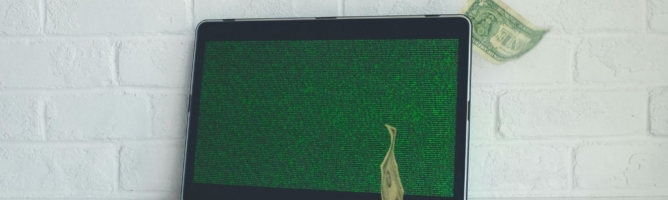The threat of PayPal scams spreads far and wide, potentially affecting anyone using the platform—including businesses. That’s why the payment platform has implemented some fraud protection measures to curb digital attackers from manipulating and deceiving more businesses.
PayPal Fraud Protection monitors businesses’ fraud trends, learns new fraud patterns, filters out fraudulent transactions, and improves PayPal merchants’ experiences as platform users.
In this article, we look closely at how the PayPal Fraud Protection system works and explore what else you can do to protect your business funds from scammers.
Does PayPal Have Fraud Protection?
Yes, PayPal provides Fraud Protection—a powerful built-in risk management solution for PayPal merchants with credit and debit card payments. It uses PayPal intelligence and machine learning to mitigate fraud risks by allowing you to bypass fraudulent transactions according to your business’ needs and risk tolerance levels.
By accepting safe transactions and declining fraudulent ones, the Fraud Protection feature reduces the risks of digital businesses partnering with PayPal for payments.
Its adaptive machine-learning engine analyzes the card transactions on your website or app to get familiar with your customers’ spending patterns and spot any anomalies. This helps reduce the number of chargeback requests, shielding you from potentially losing your funds to fraud.
Two major components of the fraud protection tool are:
- Dashboard—A visual representation of your payments, revenue, and chargebacks over a period
- Filters—A list of filters and conditions you can use to train the machine-learning engine on what type of payments it can approve or reject. A transaction can get rejected if it fails to satisfy the conditions of the enabled filters
How To Enable or Disable the Fraud Protection Tool
Fraud protection is built into PayPal business accounts, requiring no additional onboarding or integration. To enable fraud protection, follow these steps:
- Log into your PayPal business account
- Navigate to the App Center > Manage Risk
- Select Fraud Protection > Get Started
- Click on Enable Fraud Protection to launch the tool
To disable fraud protection, take these two simple steps:
- Select the gear icon under the Fraud Protection category
- Tap Disable Fraud Protection
This setting turns off the tool’s protective features if you no longer want to use them.
Additional Fraud Protection Measures To Avoid PayPal Scams
Even if you’re using PayPal’s protective measures, you can still be proactive about preventing fraud from occurring in your online business. Try these extra helpful tips to stay safe:
- Review your transaction history regularly—Look for suspicious or unusually large payments or multiple small transactions. Set up your PayPal to flag and alert you of high-value payments and international orders so you can detect fraud early
- Implement a customer verification process—Always review customer information to verify that the payments come from legitimate persons. This helps reduce the likelihood of chargebacks that occur after fraudulent payments
- Use stronger security measures—Enable all protective features PayPal offers, such as two-factor authentication (2FA). Use a strong and unique password to reduce the risk of a breach
- Consider using additional fraud protection tools—Sometimes, PayPal’s efforts may not be enough to keep scammers at bay, and a breach may occur on your account, leaving your funds vulnerable. To reduce the risk of money losses, consider storing your business cash reserves in a high-security fraud protection platform like FortKnox